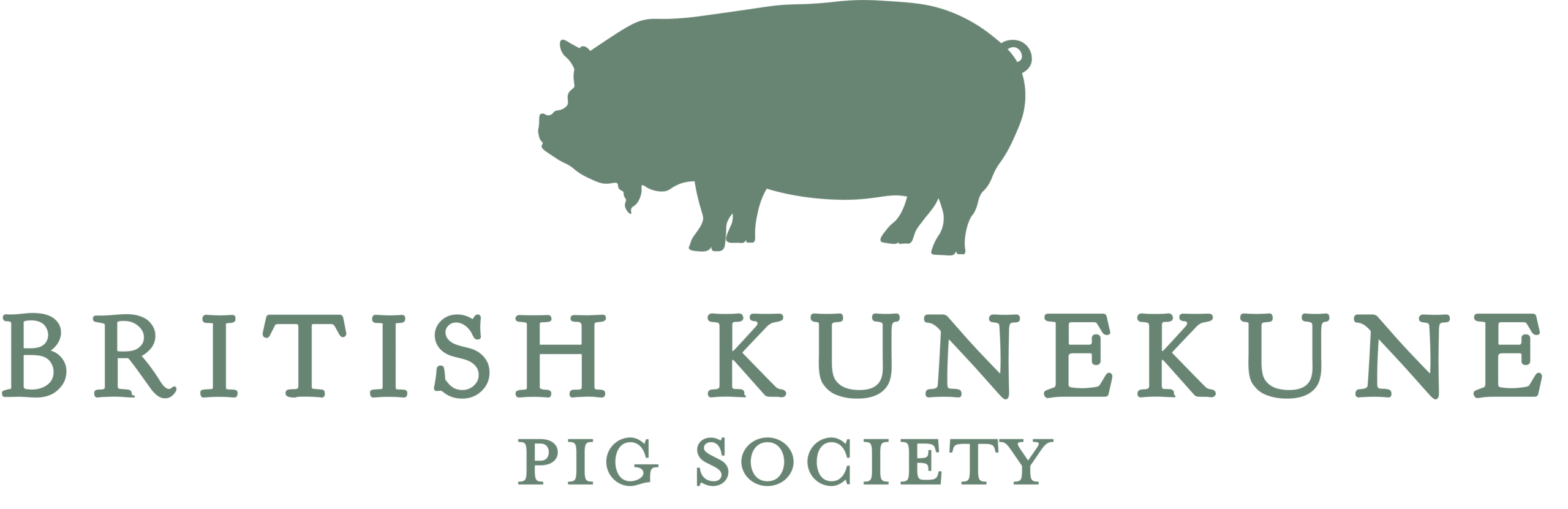Notifications are currently accessed from the tab at the top called ‘Boltons’.
Click on this then select ‘Birth notifications’.
In order to add a new littler click “add new birth” and this takes you to a form to complete with the details of your litter.
The fields to complete are as follows:
- Mother (dam) – you can type in the HBN, the name or even the ear tag number and the herd book should find your pig. as you start typing it will bring up matches so click on the right pig or continue to type until only the pig you want remains.
- Father (Sire) — you can type in the HBN, the name or even the ear tag number and the herd book should find your pig. as you start typing it will bring up matches so click on the right pig or continue to type until only the pig you want remains.
- BN Number – this is the Birth notification number. you do not need to change this it is automatically updated by the system.
- Date of birth. If you click on this it will bring up a calendar to choose the date of birth of your litter.
- Comments – you can add any comments you like in this field. EG any birthing notes, medications needed, comments on the piglets. You can also leave blank if nothing to add.
- Breeder – please add your breeder name (often called Herd Prefix or herd name). If you don’t know this please contact the registrar (registrar@britishkunekunesociety.org.uk).
- The next section is for the piglets themselves. Currently it asks for Tag number (eartag number), Status (alive or deceased) and sex. You do not need to add the tag number at this stage, you can leave this blank and update when you register the pig unless you are notifying the litter after you have tagged the piglets. At the moment there is no option to put in colour or piri but these will hopefully be added soon. You can use the tag number field to input colour for now if this helps you record your births more accurately to help with registration.
- Input the details of your first piglet then click ‘add new row’. Once you have added all your piglets click submit. You can go back in and change any details later if you have made a mistake. To do this click on Boltons again to take you to the notification home page then search on your herd name in the ‘filter records’ field to find all your notifications.