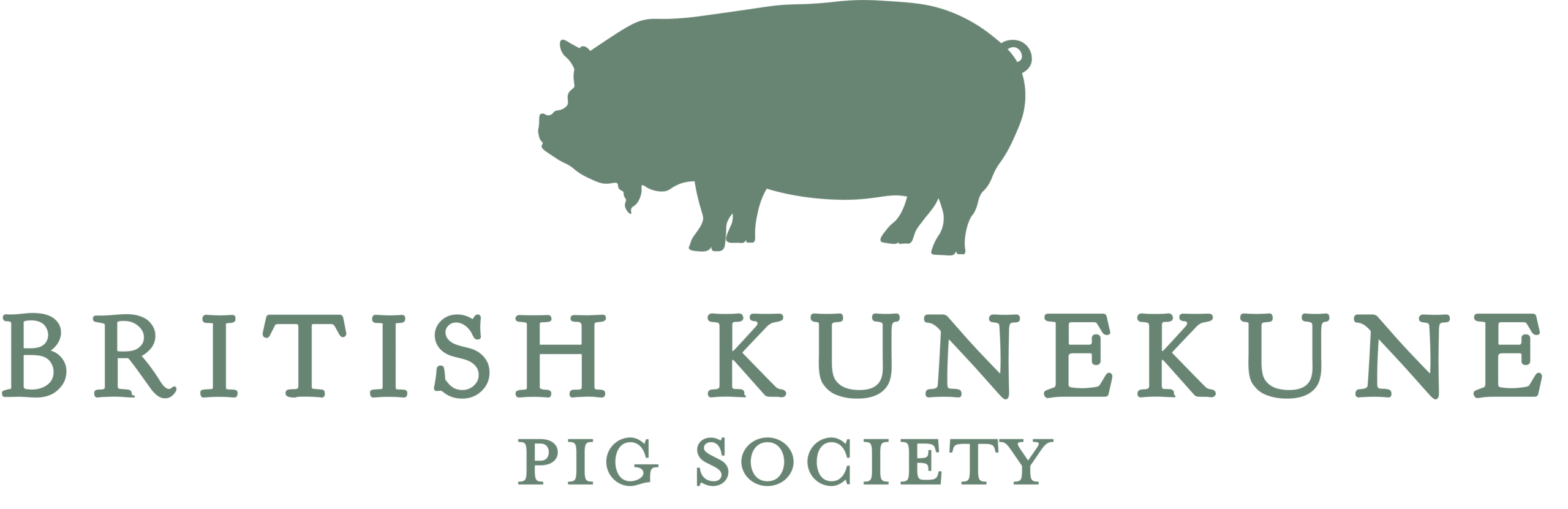Things to do when you gain access to the new herdbook
Check the pigs that are showing as being owned by you are correct:
Please check that the right pigs are shown as being owned by you and if you are a breeder check that the pigs you bred are showing as being owned by the right person.
Click on the Breeders tab at the top of the page (even if you are not a breeder you will be shown as a breeder in the herdbook).
Then, in the filter box type your herdname, last name or first name to find your details:
Click on your name when it appears in the list below and this will take you to your details including all the pigs you own and all the pigs you have bred. You can then click the view button to the left of each pig and then edit (top right of screen) if you need to change any details.
If you have bred and sld pigs and they are showing as still owned by you it is probably because the person you sold the pig to wasn’t a member when the data was pulled across to the new herdbook. If this is the case please edit the pedigree and put the owner as NonMember and then add the members name and address in the Description box. You may want to try writing their name in the field first in case they have joined since buying the pig. if they do not show in the drop down list when you type their name in the owner box then input NonMember and click the save pedigree button at the bottom of the page. The registrar will then add the owner to our database and transfer the pig to them.
Mark any pigs that have died as dead:
Follow the above instructions to find the pigs you own then click the ‘view’ button to the left of the pig that has died and then click ‘edit pedigree’ at the top right of the screen.
Change from Alive to dead by clicking the radio button next to dead and then click the ‘save pedigree’ button at the bottom of the page:
Check the sex of the pig is correct:
Because the new herdbook doesn’t have pet female as a choice, any pet female pigs that were imported from the old herdbook are showing as Sex ‘unknown’. Please check your female pigs
View and print your pedigree certificates:
Click on the Breeders tab at the top of the page (even if you are not a breeder you will be shown as a breeder in the herdbook).
Then, in the ‘filter’ box type your herdname, last name or first name to find your details:
Click on your name when it appears in the list below and this will take you to your details including all the pigs you own. You can then click the view button to the left of each pig which brings up the following screen:
Click on certificate, highlighted in yellow, and this will take you to a screen showing the pedigree details. You’ll need to scroll down to see the ‘certificate PDF’ button but clicking on this brings up a PDF of your certificate that you can save or print. If you have registered and sold the pig you can save and then email this certificate to the new owner of the pig if they are not a BKKPS member. If they are a member, they can access it via the above instructions.